App4Fee Shop Mngt Software
This is a simple application for managing various activities in your shops or supermarkets. It include receiving stock (new products) Reducing stock of products as they are being sold out to customers. Recording or entering individual daily sales. Additional analytic feature for viewing sales records is also included.
Subscribe NowBasic Functionalities
- add product or items
- view items stock
- update item details
- record daily sales
- receipt generation, etc
Usage Requirements
- A computer system
- Internet service
- Source of electricity
- Basic knowlege in computers
- Subscription continuity
Why is it so great?
Read on to find just three (3) of the various reasons you should have subscribed way back.
Analytics
Our sales analysis report identifies the actual sales of a company over time. The report shows if sales are increasing or declining. This Sales Analytics serves as the tools you need to analyse data for your business in one place, so you can make smarter decisions.
Training
By providing your team with software training, they'll benefit from increased knowledge and therefore, increased usability. This allows employees to solve issues by themselves, increasing efficiency and promoting a healthy work environment.
Support
We are always here to serve you and primarily to address technical issues relating to software implementation, function and upgrades. Our technical team resolves customer complaints or problems as quickly as they can.
Contact Us
New York 2nd Close, Oyarifa, Accra-Ghana
support@app4fee.com / app4fee@gmail.com
+233 302946923 / +233 274344903
What Is a Point of Sale (POS) System?
Operating a retail store calls for a range of administrative, management and marketing skills. From ensuring that there’s enough inventory to putting together monthly sales reports, these skills are necessary fo ensuring that your store runs smoothly.
Having an efficient point of sale (POS) system can go a long way in making sure that all your operations are running smoothly. Below here, we will tell you about the various functionalities you can have in CoolPOS developed by App4Fee.
A point of sale system, or POS, is the place where your customer makes a payment for products or services at your store. Simply put, every time a customer purchases at your store, they’re completing a point of sale transaction.
The CoolPOS serves as the central component for your business; it’s the hub where everything—like sales and inventory merges.
The CoolPOS System.
CoolPOS system is a web (or internet) based software and requires hardware components that will enable you to access it. Those two will then make running the daily operations of your business easier and faster. It’s important to understand what CoolPOS software has to offer, which we will tell you in a bit. All you need is a computer connected to the internet and a printer (and yes, a source of electricity for powering the devices).
Sample Receipt form CoolPOS.
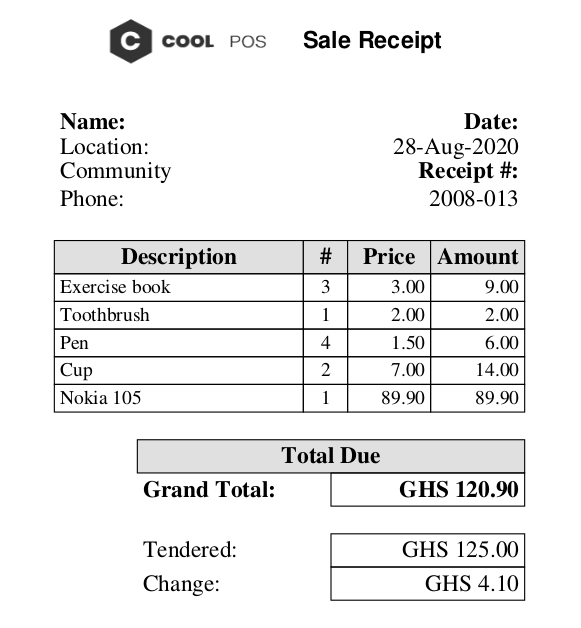
Compare On-Premise POS and Cloud POS
| On-Premise POS | Cloud POS |
|---|---|
| Buyer purchases one or more licenses and installs software on computer system. | Buyer accesses software on the internet from any device. |
| Buyer updates and maintain software. | Software updates are sent to the POS online |
| May require dedicated IT personnel coming over to provide support each time. | IT Personel remotely attend to the POS online. |
| Requires costly upfront hardware purchase. | Typically has a lower upfront cost. |
